Readers and writers alike, happy blogging! If you publish your blog from your phone, I hold you in the highest esteem — you’re one heck of a dedicated blogger!
As for me, I have the luxury of blogging from a desktop computer, a 2013 iMac. Which is to say that it’s super easy for me to stick with WordPress Classic editor because yes, I most definitely prefer it. In a recent blogging class I attended, even the teacher recommended a workaround for students to use Classic! Given how many folks read blogs from their phones, Guttenberg’s block-fanciness is worse than useless. When I read anything on my 5s iPhone, the simpler the layout, the better.
This is how I use WordPress Classic Editor on my desktop: in the admin page, I pull up a list of my posts. Then I hover my mouse pointer over a post title. Below that, a selection appears, which includes the choice to use Classic Editor.
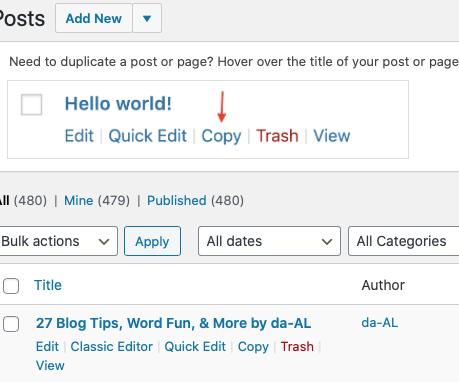 See how on the bottom left is the option to use Classic Editor? Using a desktop computer, just hover your mouse under your blog post title on your admin page.
See how on the bottom left is the option to use Classic Editor? Using a desktop computer, just hover your mouse under your blog post title on your admin page.If I wanted to write a post from my iPad, WordPress offers an abbreviated version Classic. To switch over to it, tap on the three dots in the screen’s upper right corner.
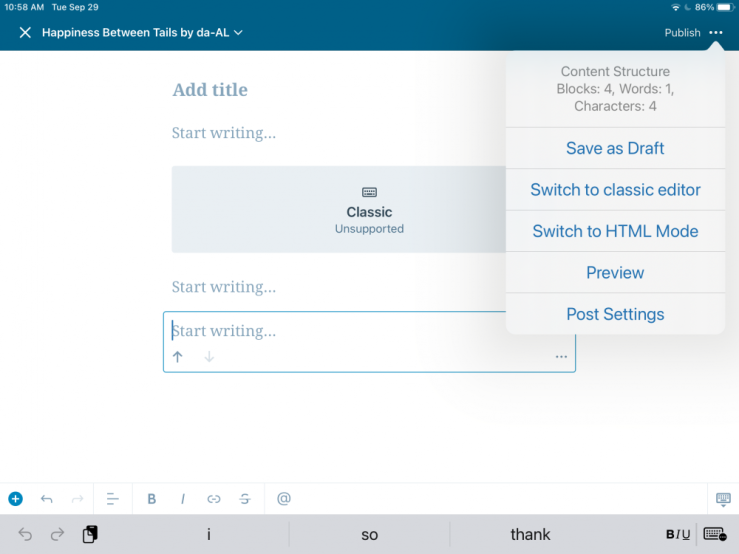 Clicking on the 3 dots in the upper right corner of your tablet gives you the option to use Classic.
Clicking on the 3 dots in the upper right corner of your tablet gives you the option to use Classic.Using an iPhone works similar to an iPad.
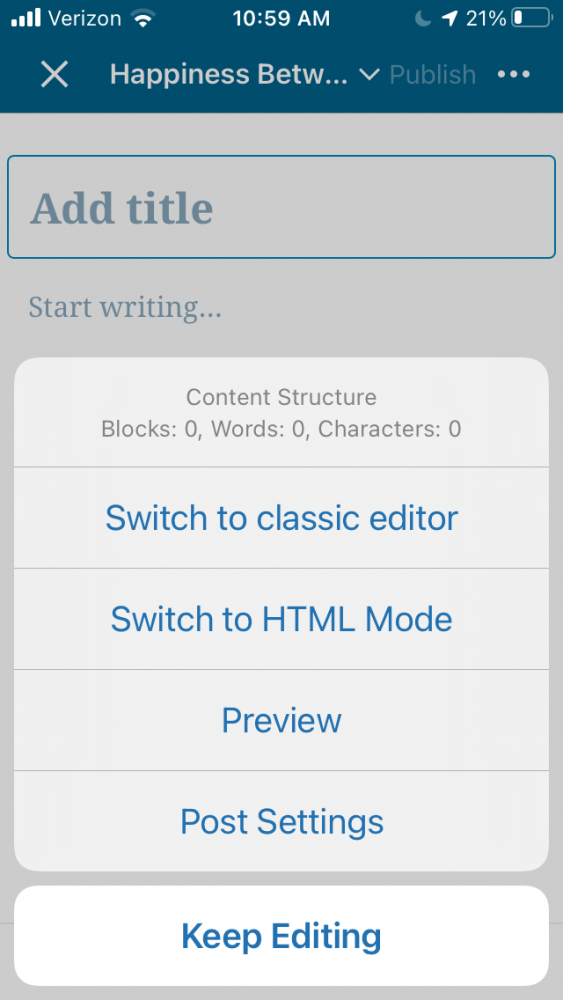 Here’s when I clicked on the 3 dots in the upper right corner of my phone.
Here’s when I clicked on the 3 dots in the upper right corner of my phone.For a more detailed explanation, but that doesn’t include the way I described that I do it from my desktop computer, WordPress has this link.
In another post of my blogging tips, the mention of WordPress’ newer editing system got people talking, so here I’m offering you a chance to comment below. Vent? Praise? Either way, when I let WordPress know about this post with your comments on it, maybe they’ll actually listen to us.
Again wishing you joy — and ease — whether you’re blogging, reading, writing — or are you traveling online?
How do you deal with computer annoyances?



Informative. Thanks for sharing
LikeLiked by 1 person
my pleasure 🙂
LikeLike
Nice Post
LikeLiked by 1 person
thanks
LikeLike
reminds me of what woman say about men, “size matter!”
LikeLike
reminds me of what woman say about men, “size matter!”
LikeLike
[…] of the new WordPress Block Editor. Thankfully, I found a workaround to use the Classic Editor here. Fingers crossed I can continue posting on a more regular basis in […]
LikeLiked by 1 person